First Peek: What’s New on JAKI Website
Are you familiar with the JAKI application, Smartcitizens? If so, have you ever visited their website? The JAKI website offers a wealth of information about the application and its incredible features. Exploring the website will allow you to gain a deeper understanding of JAKI, making it easier for you to utilize its services effectively.
The JAKI website was first developed in 2019. As of 2023, the website has undergone several updates, both in terms of content and design. What is the current JAKI website like? How is it different from the old one? Let’s find out together.
Updates on Home Page, About Us, and FAQ Sections
Home page
In terms of content, the old JAKI website homepage focuses more on the application and its features, while the new homepage is more focused on introducing JakLapor feature and matters related to citizen complaints. For example, the privacy by default and design system to maintain the privacy of reporters in JAKI, display of public and private reports in the officers’ CRM application, to JakRespons which can be used to comment and support other citizens’ reports. In addition, there are also layout and design changes.
Here are the details of the homepage’s changes.
Old Header to New Header
Old Header

New Header
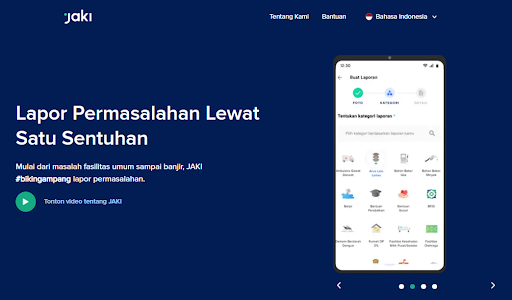
The narrative in the old header described JAKI application as a whole. While the narration in the new header specifically discusses JakLapor's features as JAKI's superior feature. By prioritizing JakLapor on the JAKI website, it is hoped that this superior feature will gain more visitors’ recognition.
JAKI’s Latest Feature to The Excellences of JakLapor Feature
JAKI's Latest Feature

The Excellences of JakLapor Feature
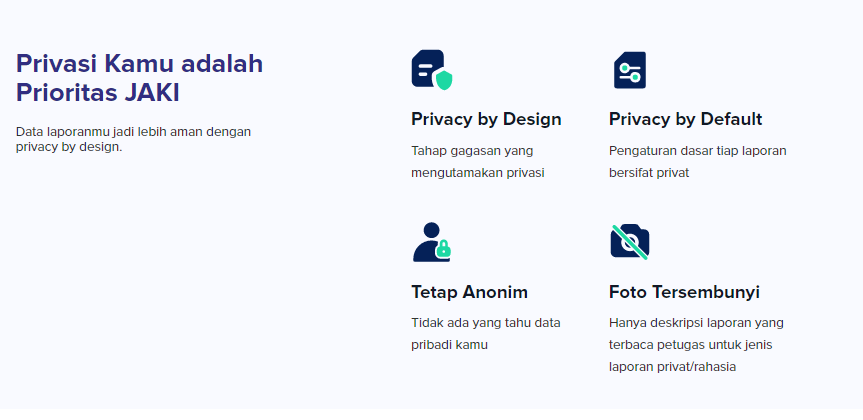
The second section on the old Home page shows a slider containing JAKI's latest features. Meanwhile, on the new homepage, the second part contains the excellence of reporting via JAKI. Such as privacy by design which prioritizes privacy, privacy by default which regulates that each report is private, the reporter's anonymity, to the hidden photosystem from officers. This aims for website visitors to know that it is safe to report via the JAKI application.
Features to Solve Citizens’ Problems to Officers’ CRM Display
Features to Solve Citizens' Problems

Officers' CRM Display
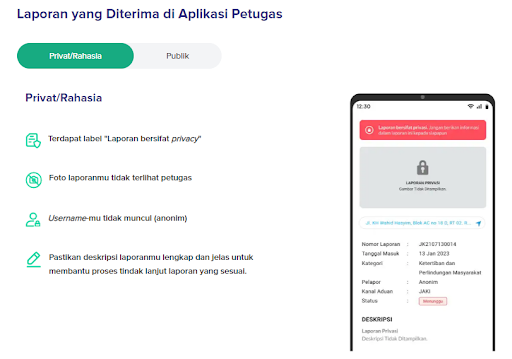
Slightly scrolled down, the old homepage displays a slider featuring JAKI's features that can solve citizens’ problems. Meanwhile, the new homepage replaces this slider with the display of citizen reports in the officer's CRM application so visitors know that the complainant's privacy is maintained, both for private and public reports.
In the officer's CRM, private reports will be displayed with the label Privacy Report, the report photo will not be visible to the officer, and the username will not appear (anonymous). Meanwhile, public reports will not also be displayed with a username (anonymous), but the location, description, and photo of the report can still be seen by officers. Citizens can also comment and provide support for public reports.
Features Made By Collaboration to JakRespons Feature
Features Made by Collaboration

JakRespons Feature
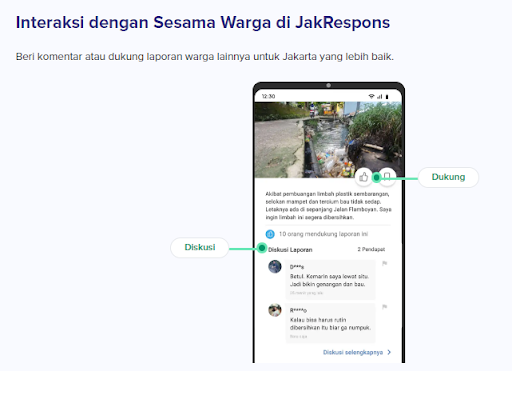
Furthermore, the old Home page contains a slider containing JAKI features which result from collaboration with several technology companies. For example, city services based on artificial intelligence owned by JAKI and Nodeflux, virtual assistants from JAKI x Vutura, aid distribution services owned by JAKI x DuitHape, and others. This section was removed from the latest version of the homepage and replaced with the introduction of the JakRespons feature.
Still related to citizen complaints, the JakRespons feature allows users to comment and support other citizens’ reports. By introducing this feature on the JAKI website, it is hoped that website visitors will know that they can not only monitor problem reports and follow up on their own reports but also those of other reporters.
Features Integrated with the Government's Application to The Newest JAKI Features and Related Articles
Features Integrated with the Government's App
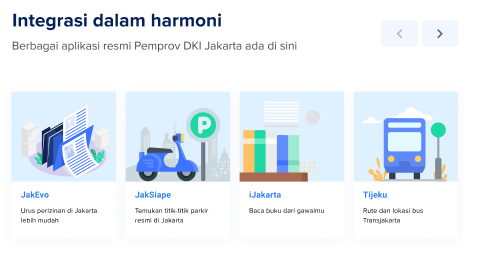
The Newest JAKI Features and Related Articles
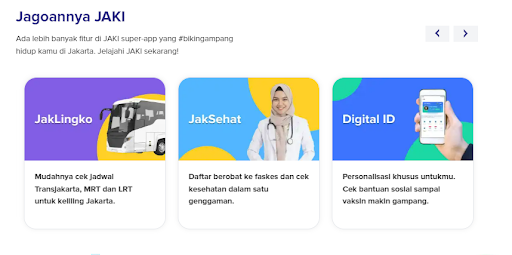
On the old homepage, there used to be a slider containing JAKI features which are integrated with various official applications belonging to the DKI Jakarta Provincial Government. Call it JakEvo, JakSiape, iJakarta, Tijeku, and others. This slider was changed on the new homepage with a slider of JAKI's superior features along with features-related articles. With this new slider, it is hoped that website visitors can also get to know JAKI's latest superior features and read the information directly through articles.
About Us
The About Us page contains JAKI's profile. There have been several changes to this page. In terms of content, some information was changed and supplemented to make it more representative, so the website’s visitors can get to know JAKI better. For example, by including JAKI's main values, awards, and contacts that can be contacted. There are also changes in terms of design and layout, such as replacing photos with better quality. Details are as follows.
Old Header to New Header
Old Header
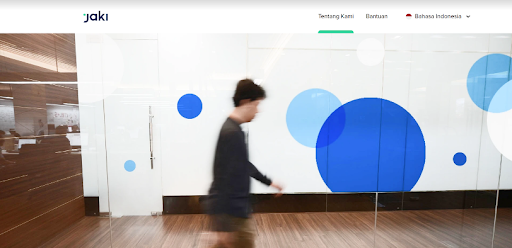
New Header
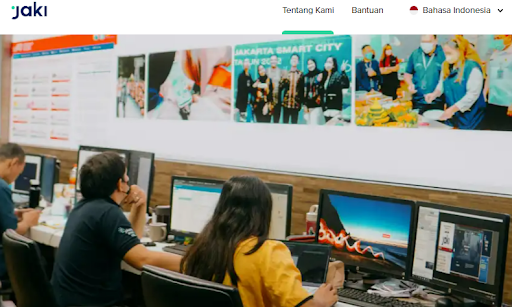
You can see the photo on the old header of the About Us page was less representative and blurry. The photo was replaced on the latest page with a photo that is more in line with JAKI and has good resolution.
Old Introduction to New Introduction
Both the new and old About Us pages contain JAKI's introductory narrative. Even so, there are differences between the two. The old narrative emphasized the team that developed JAKI. Meanwhile, the new narrative emphasizes the development of JAKI’s products and systems.
Old Introduction
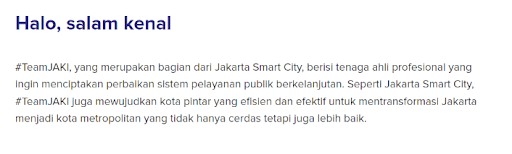
New Introduction
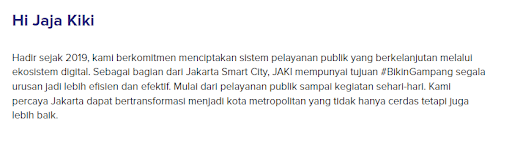
Less-representative Copy and Icons to Representative Copy and Icons
Less-representative Copy and Icons
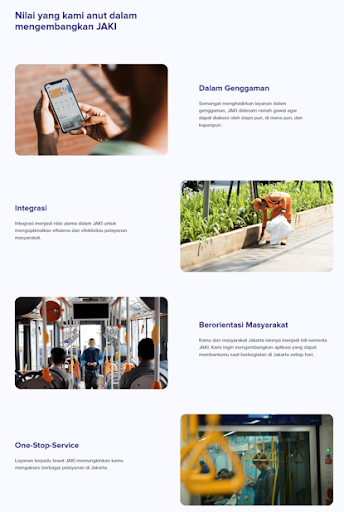
Representative Copy and Icons
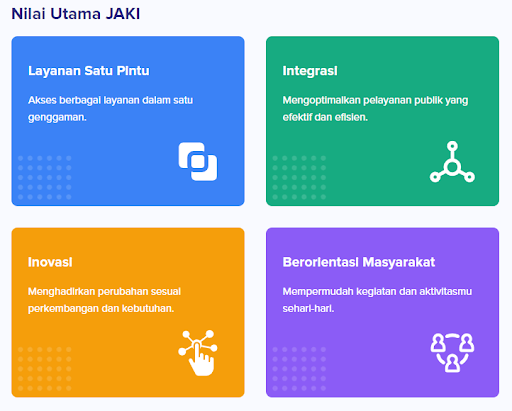
The new and old About Us pages contain the JAKI Core Values section. However, on the old page, the icon and narrative of JAKI's main values were not representative of each other. For this reason, in the latest version, each of JAKI's main values is depicted with an icon that better represents that value.
Additional Awards Section
Additional Awards Section
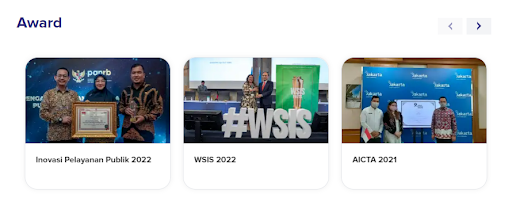
On the old About Us page, there was no section showing the awards that JAKI had achieved. This section has just appeared on the new About Us page. It aims to make the website visitors able to first-hand know the achievements of the JAKI application.
Old Footer to New Footer
Old Footer

New Footer
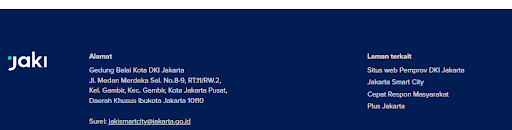
The footers on the old and new pages both contain JAKI contacts. The difference is, the old page did not contain the name of the Jakarta City Hall building. The name has just been added to the new About Us page.
FAQ
Frequently asked or written on the website Frequently Asked Questions (FAQs) can be found on the Help page. This FAQ section has also undergone updates, such as feature categorization, and display adjustments to make it more user-friendly, as well as the addition of several new FAQ features. There are also layout changes.
Uncategorized Features to Categorized Features
Uncategorized Features
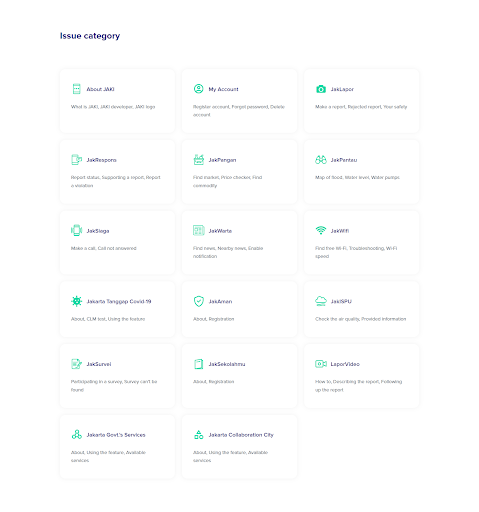
Categorized Features
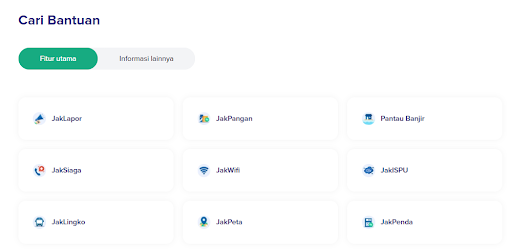
In the old FAQ, JAKI features were not grouped. Meanwhile, in the new FAQ, features are categorized based on main categories and other information to make it tidier and easier for users to search.
Less user-friendly FAQ Display to User-friendly FAQ Display
Less user-friendly FAQ Display
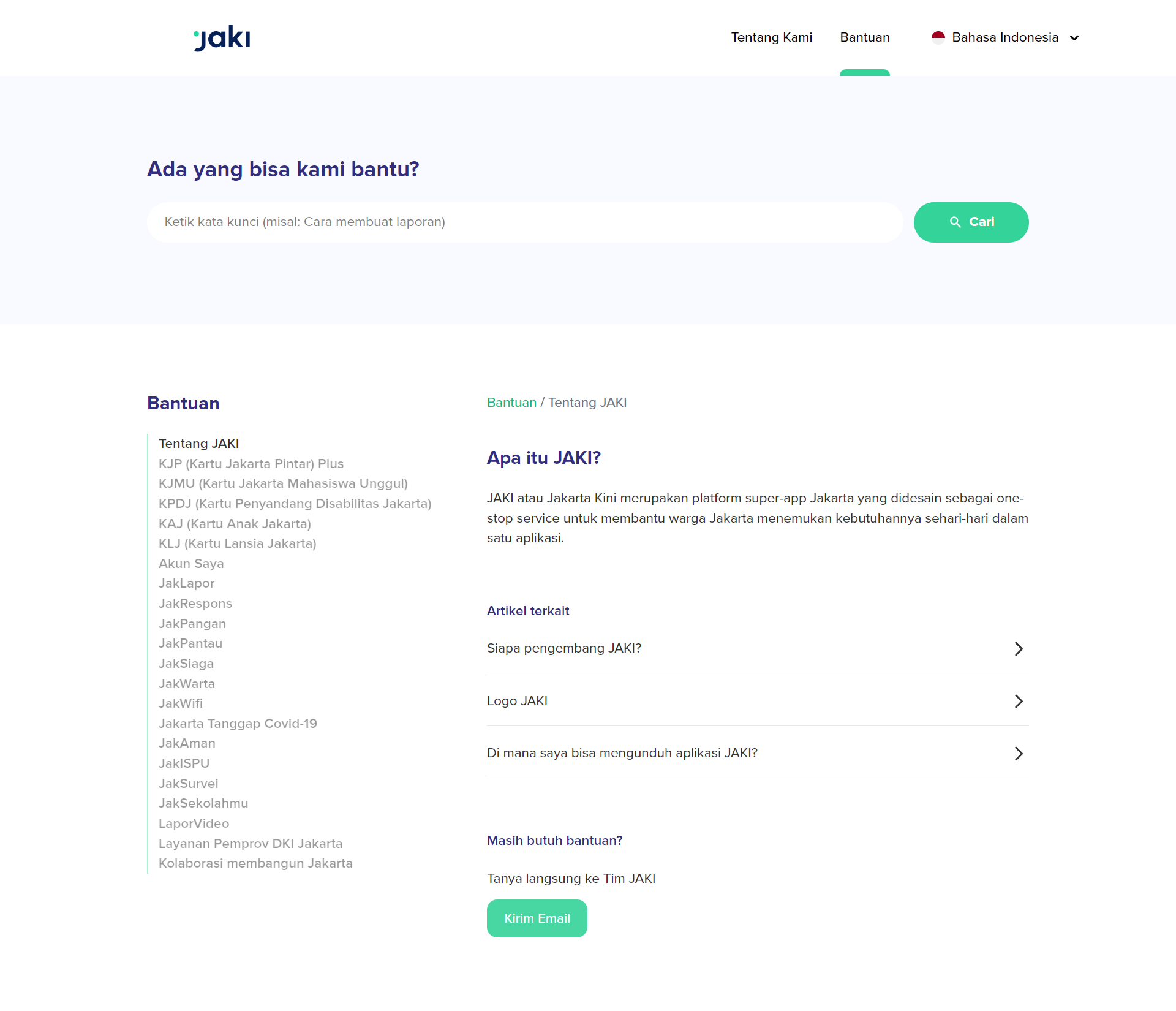
User-friendly FAQ Display
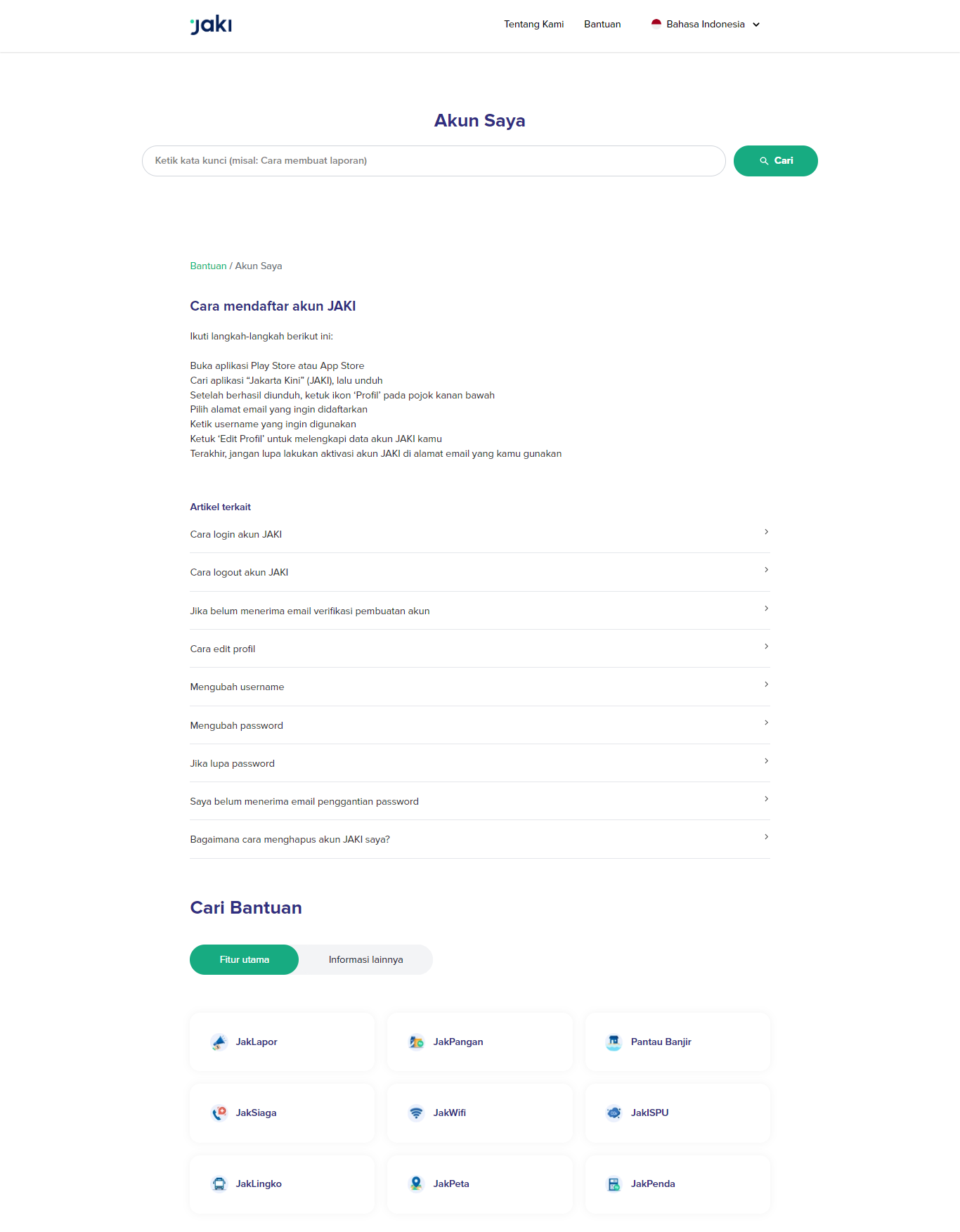
The old FAQ display was not comfortable for website visitors, it can be seen from the placement of the icon. Thus, there are font updates and icon placement in the new FAQ display in order to make the FAQ section become more user-friendly.
Irrelevant Features to Updates on the Features List
Irrelevant Features
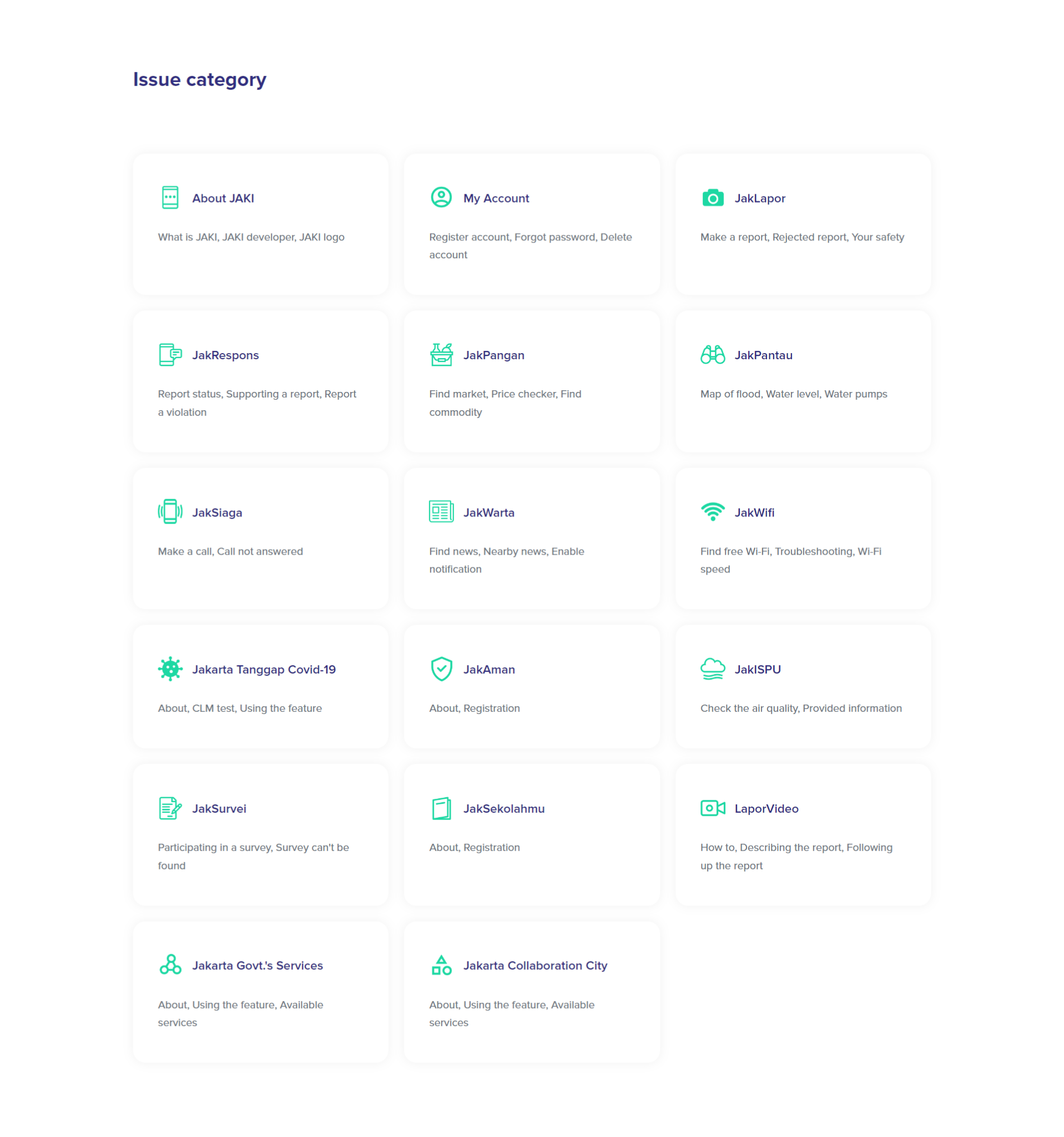
Updates on The Features List
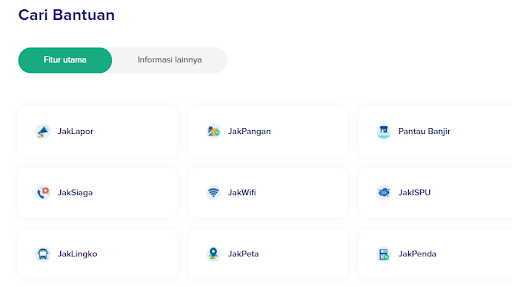
Given the rapid development of JAKI, several features in the FAQ section were no longer relevant. Therefore, in the new FAQ section, some new features have been added to make the list relevant to the latest JAKI conditions.
How to Access Help on JAKI Website?
Basically, the new look of the JAKI website is made for users to get to know JAKI better, and make it easier and more comfortable for them to use the app. However, if you still encounter problems when accessing the application or features in JAKI, you can visit the Help page on the JAKI website.
To make it easier to imagine the flow of accessing information, suppose you are having trouble making a report and want to know how to make a report through JAKI. Here are the steps you need to follow.
- Go to the homepage of the JAKI website
- Click Help on the top right of the homepage
- Type the keyword “how to make a report” into the search bar
- There will be several related questions that arise. Click “How to make a report?”
- The answer to that question immediately appeared. Under it, you will also find other questions and answers regarding the JakLapor feature.
However, when the keywords you entered in the search bar are not found, return to the Help page and look at the Frequently Asked section. This section contains some of the most frequently asked questions from users, including how to make a report. However, if you are looking for other questions that are not listed in the Frequently Asked, you can scroll down to access the Get Help section.
The Help section contains questions and answers about JAKI which are categorized based on the top features and others. With this kind of categorization, you can easily find answers to the problems you experience when accessing the JAKI application. To find out how to make a report, click Top Features, select JakLapor, click the question "How to make a report?" and the answer immediately appeared!
So, are you interested in exploring the new look of the JAKI website? This website will continue to be developed in the future, adjusting to application developments and user needs. If you want to know more about JAKI, both the application and the website, follow Instagram @JAKIsuperapp. Happy exploring!



